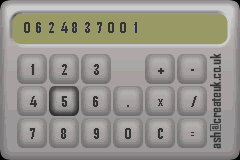Calculator: This is an example of a tool that would be available to students using the learning software. Current limitation is not being able to handle decimal numbers. The Food Chain: A type of teaching: An animation explaining how Food Chains work. Includes sound. The Structure Of A Plant: An example of a simple interactive diagram, followed by testing of what has been learnt. Screenshot Examples Slideshow: A slideshow of screenshots showing examples of how some of the ROMs could look, to demonstrate the screen architecture and colour palette working on the GBA. Presentation Video: A video explaining the project, from the press pack of the hand-in. First Demo: An example I made while learning to display a bitmap background with sprites in Mode 4. I also learnt to use the GBA controls, constrain the sprite to the screen and transparency in sprites. Do not unpack the BIN files, just open them in a GBA emulator, such as VisualBoy Advance, which you can get here. |
Note that controls are based on Visual Boy Advance, so the GBA L button is the A key, R is S, A is Z, B is X and I have made the Start button the B key. Make sure to click on the Flash files that appear to give them 'focus' so that your keystrokes are recognised. Eating Game: As part of learning about the food-chain, control the bird and eat as many worms as possible in the time available as they appear. The Food Chain: An animation explaining how Food Chains work. Press a key to advance between screens. Grid References: Understanding maps, symbols, grid references and lines of latitude & longitude. The Structure Of A Plant: An example of a simple interactive diagram, followed by testing of what has been learnt. Life Processes: An animation explaining what makes us classify things as 'alive.' Press a key to advance between screens. |
The Main Menu: Move around the farm on your GameBoy Advance as you do in real life, accessing the relevant lessons to your location.  Unit Conversion: Learn about sizes, weights, lengths, volumes and other units of measurement and how to convert between them.  The Farmer's Day: Learn how to tell the time on digital and analogue clocks.  Life Processes: Concept image for a lesson that explains what makes something 'alive'.  |
Information and Communications Technology in Schools and Education: Are Portable Gaming Platforms a Viable Learning Resource?: What do you see as the greatest obstacle (economic, social, political, institutional) impeding the widespread adoption of digital games in education? Discuss what steps could be taken to overcome that obstacle: Interface Design for Effective e-Learning: What Lessons can be Learnt from Game Design?: Final Project Report : |
|
|